Double Up Food Bucks
The USDA grant for our Double Up Food Bucks program ended August 31, 2023, and we desperately want to keep the program going!
Scroll down to read more about this vital program.![]()
- National and local evidence repeatedly shows that DUFB increases participants’ food security status and fruit and vegetable consumption.
The MountainWise 2022 annual surveys showed that WNC participants consumed more produce than the national average and increased with longer participation in the program.
Food insecurity levels decreased with longer participation in the program.
Keeping federal SNAP $ in the local economy and adding new income streams directly benefits local farmers and small, independent food retailers.
More than $2.4 million in SNAP sales were associated with DUFB customers during the grant period; and more than $284,000 in DUFB incentive dollars.
With inflation and significant post-COVID reductions in SNAP benefits, DUFB provides a dignified safety net that allows for client choice.
Our program has a high program satisfaction rate (96%).
DUFB aligns with existing state and regional health priorities but isn’t receiving the needed investment for sustainability.
Access to healthy food is a social determinant of health addressed by Medicaid managed care + Healthy Opportunities Pilots, but DUFB is ineligible for reimbursement.
Food insecurity is a need across WNC and original funding priority for Dogwood Health Trust (DHT) and other foundations that has been replaced by other Health & Wellness priorities.
Funding Needs
- USDA funding ended 8/31/23 and incentives must stop being distributed in mid-July. Customers may spend their accrued incentives through 8/31/23.
- MountainWise is submitting a cycle 2 request to DHT; if awarded, funding would arrive in October
- Original inquiry request in 2022 to DHT was for $250,000; MountainWise was not permitted to apply in Round 1; recent conversations with DHT suggest that funding will potentially provide no more than $25,000.
- We need bridge funding for July 15 – October 15 to prevent an abrupt pause in the program during the busiest season for produce sales.
- Anticipated budget for incentives reimbursements at 18 sites during this time: $13,000 per month x 3 months.
- We are continuing to explore other potential funding solutions including individual fundraising and donations and other grants.
- We also need sustained, long-term funding for Asheville “brick and mortar” sites French Broad Food Coop and West Village Market.
- Current need is approximately $4,500 per month; more expected with increased program promotion and use.